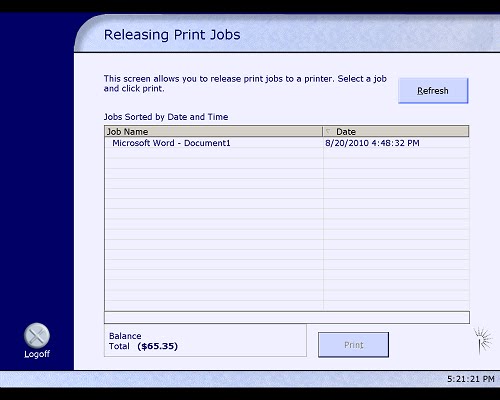Using the Pharos Print Release Station
All of our printers on campus are accompanied by a Pharos release station. The release station allows you to print and then release the print job when you have gotten to the printer. Below are a set of instructions on how to use the designated release stations. How To Use The Pharos Release Station
- Print to an RMU printer. Go to "File" --> "Print" and select the printer name that applies to your location (e.g., Library: MoonLibrary).
- Find the Pharos printing station for the selected printer, typically at the front of a classroom or near the printer. A Pharos station consists of a PC and a printer.
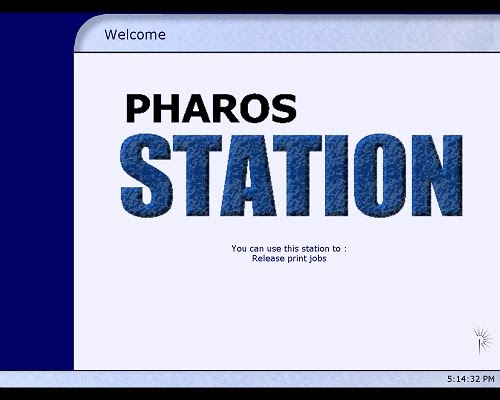
- Log into the Pharos station with your username (ex. abcst99) and password.
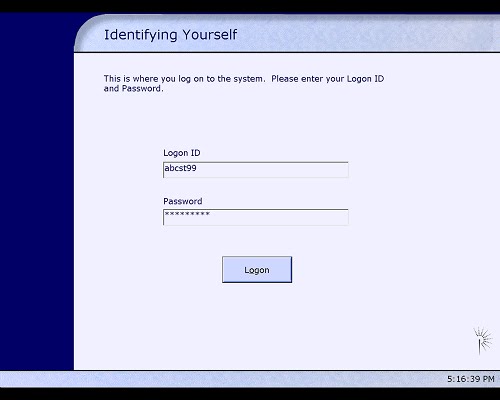
- When you log in you will see the document pending to be printed on your account. Select the document(s) individually and then click print on the bottom right-hand corner. The document will print at the printer you selected. Your account balance will be in the lower left-hand corner. Pick up your document(s) at the printer.