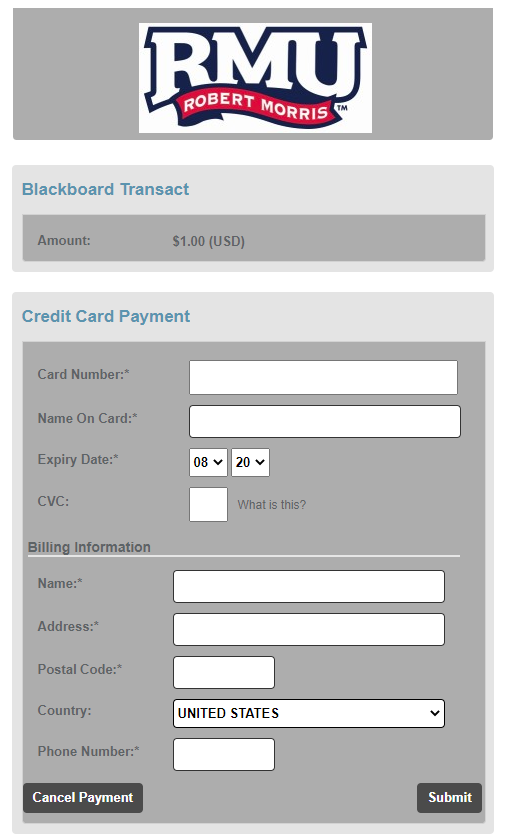Add Funds
To Purchase a Commuter Meal Plan or load additional funds on your student’s card, go to rmu.edu/eAccounts.
Step 1
On the eAccounts page, select 'Make a Guest Deposit'.
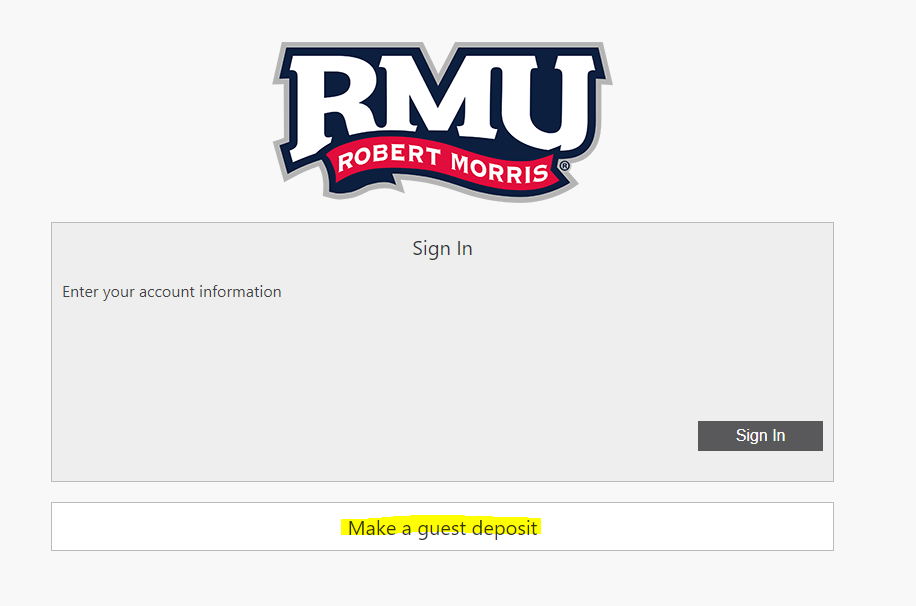
Step 2
Enter your student's RMU Email address.
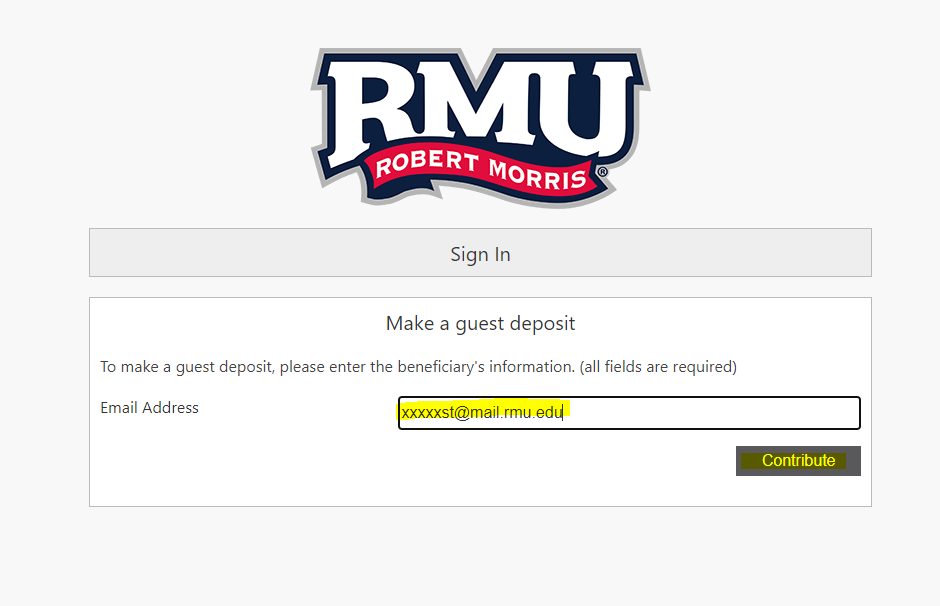
Step 3
Choose from the drop down:
- 100 Commuter
- 250 Commuter
- 750 Commuter
Or, Load Additional Funds:
- Colonial Cash and Dining Dollars can be bought in any size denomination and used on campus
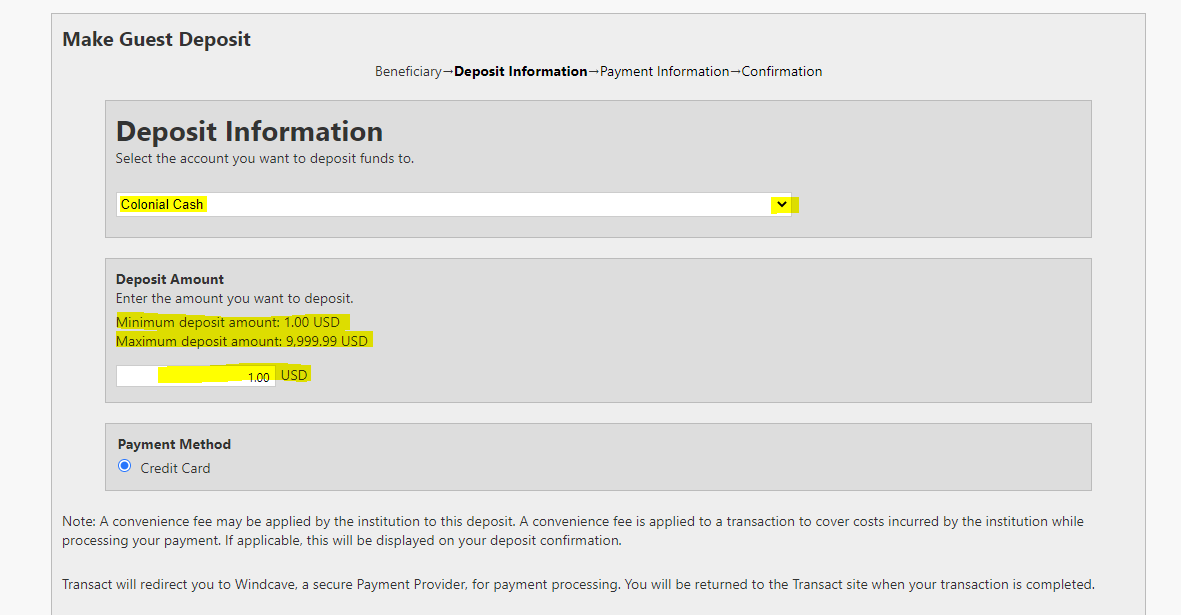
Step 4
Enter a payment.