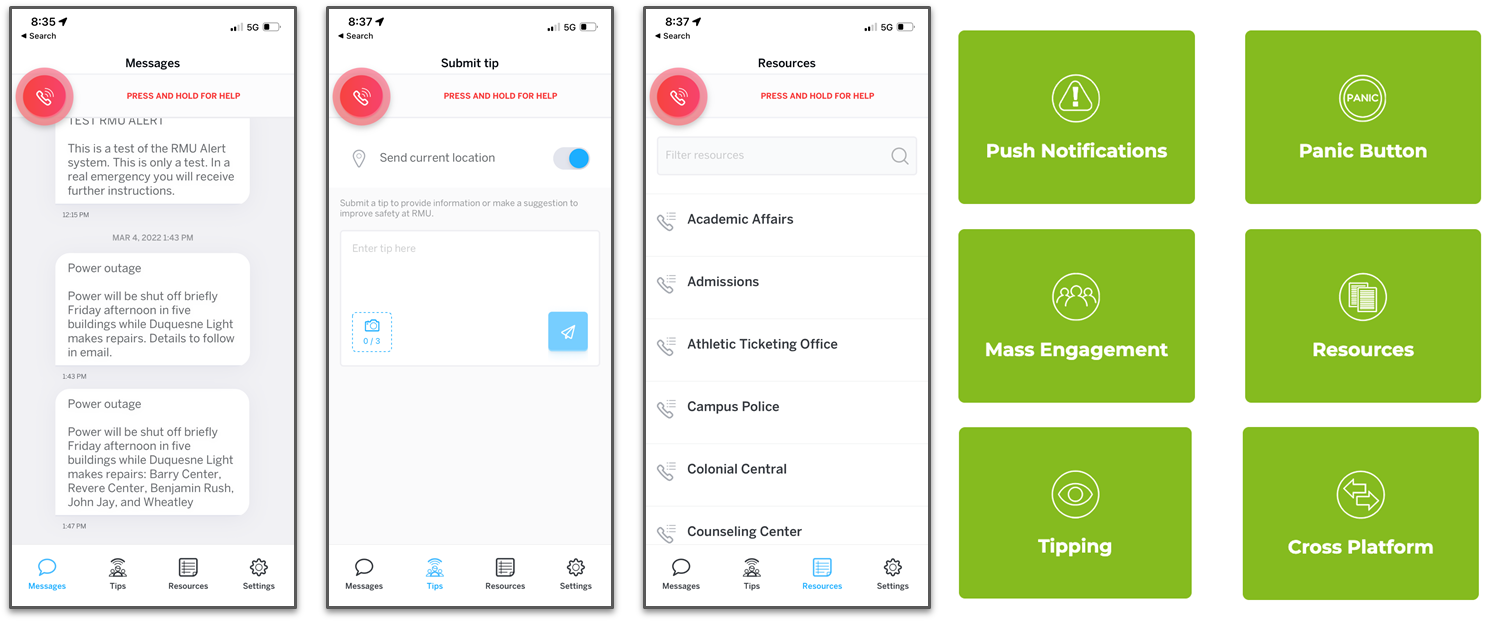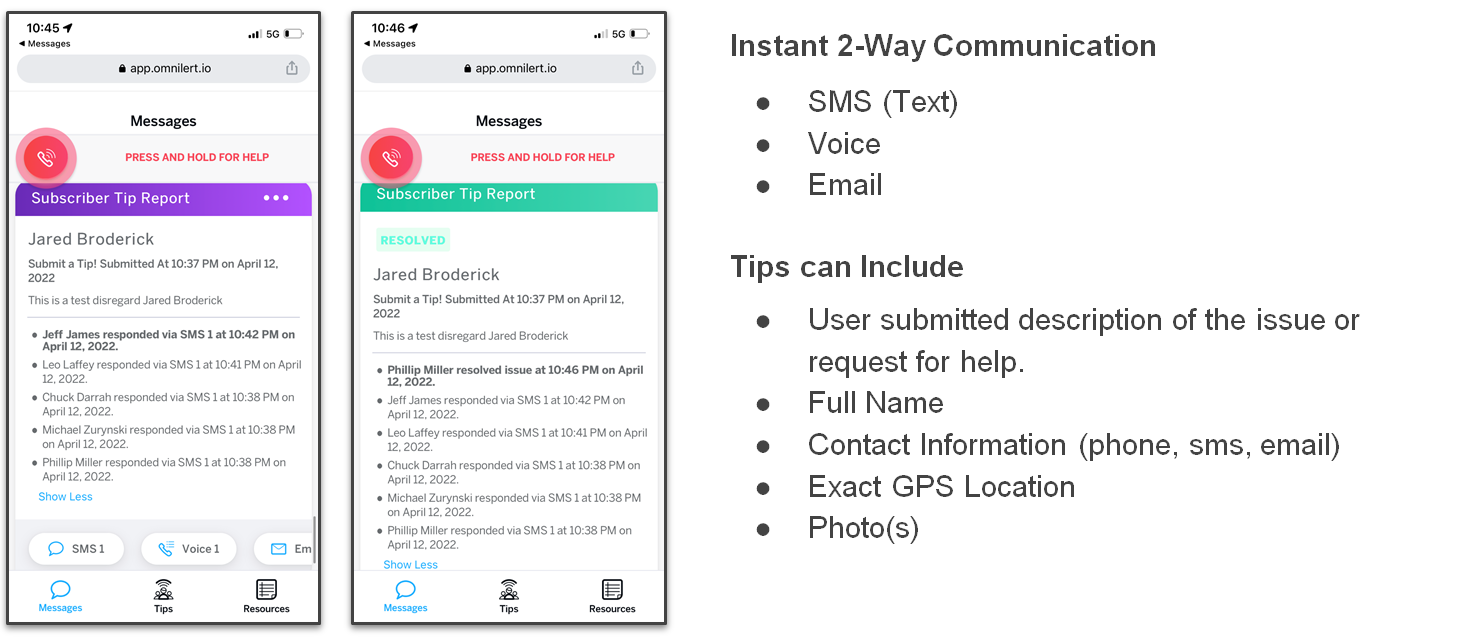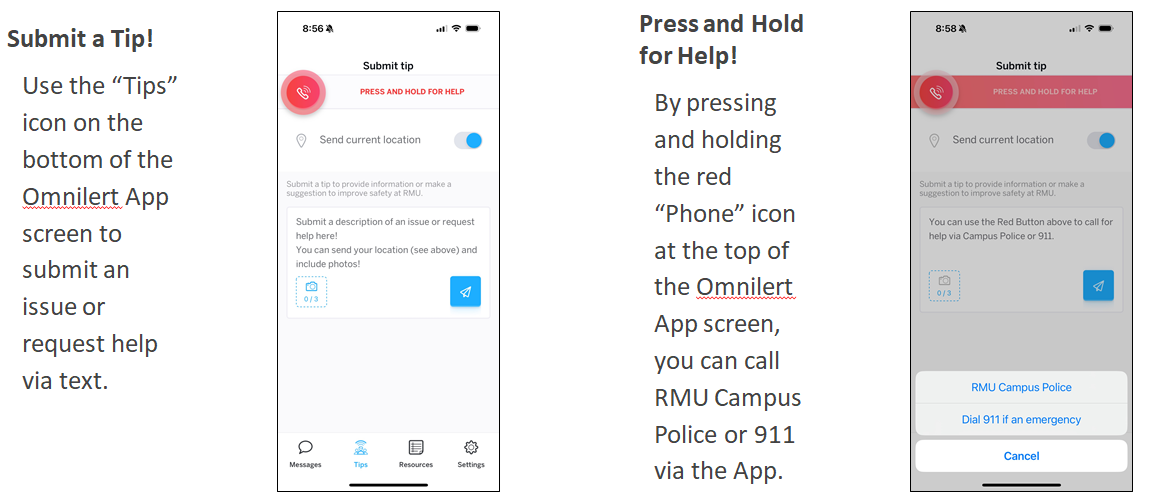RMU Alert
 The RMU Alert Omnilert Safety App is available for all students, faculty, and staff.
The RMU Alert Omnilert Safety App is available for all students, faculty, and staff.
Features
- Press and Hold for Help - One-touch calling to RMU Police or 911 if Emergency
- Immediate Push Notifications for campus emergency alerts
- Resources - directory and phone numbers of campus resources
- Tips
- Submit a tip to alert RMU Campus Police via text if you need assistance
- Submit a tip if you would like to report a safety concern via text
Instructions
- Visit rmu.edu/rmualert and login using your RMU User ID and Password (Single Sign-On)
- Verify/Update the information listed under SMS Numbers, Email Addresses, and Voice Numbers.
- Scan the QR Code to download the Omnilert app on your mobile device or use the button at the top of this page.
- Scroll to the bottom of the RMU Alert page for your personal access code.
- App Summary & Highlights