Connecting to RMU-Guest WiFi (or Guest Ethernet)
1. Connect to the RMU-Guest Wi-Fi network (or plug in your device to a wired Ethernet port).
2. Open your browser and navigate to the RMU website (www.rmu.edu). You will be redirected with the Guest Portal. You will be presented with the RMU IT Acceptable Use Policy. Click Accept to continue.
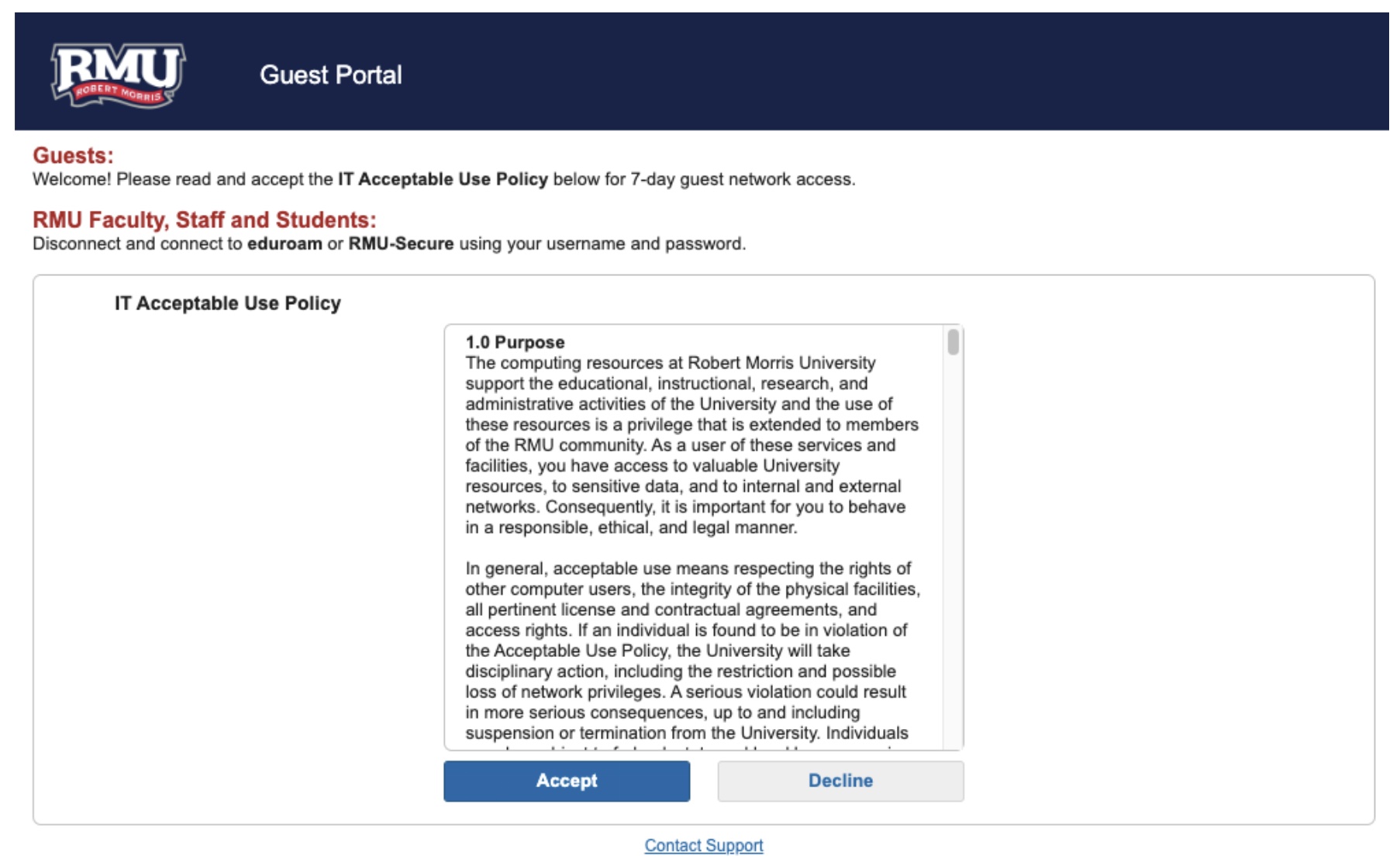
3. You should now have Guest network access. Your browser will redirect to the RMU website, after which you can access the Internet. Guest sessions are valid for 7 days.
If you need assistance, please call the IT Help Desk at 412-397-2211 or email help@rmu.edu..
