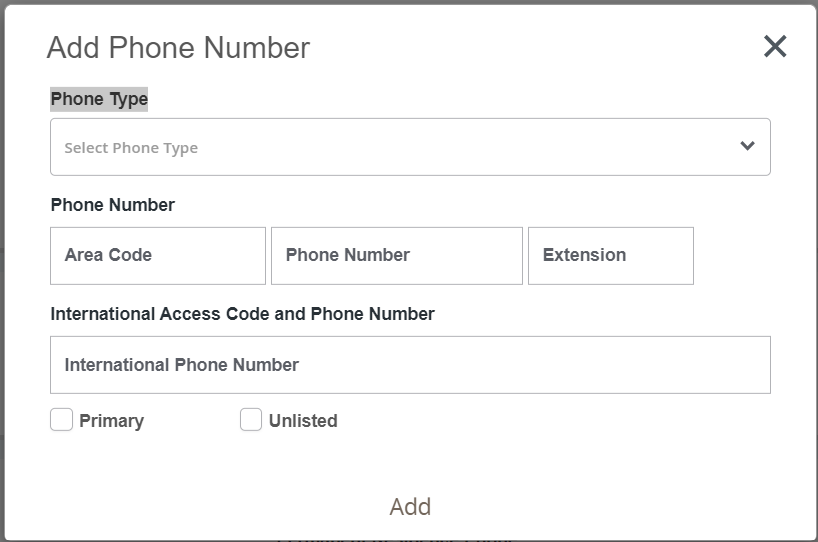Using the menu bar on the left side of the Student Profile (home page), click on:
- My Personal Information
My Personal Information
When you click this link, you will be directed to a "landing page", where you will click on "Personal Information". Please review your personal information to ensure it is up-to-date.
You will see your personal information as exists in the Banner system. If you have a profile picture, that will be displayed in the upper left. If you have the ability to change information, you will see an "Edit" or "Add New" icon in the upper left of each section of information, or under the information that is editable. From this form you can access and change Phone Number(s), Email Addresses(s), Address(es) and Emergency Contacts. Please note that when "adding" a new address as of a specific date, please put an end date on the prior address.
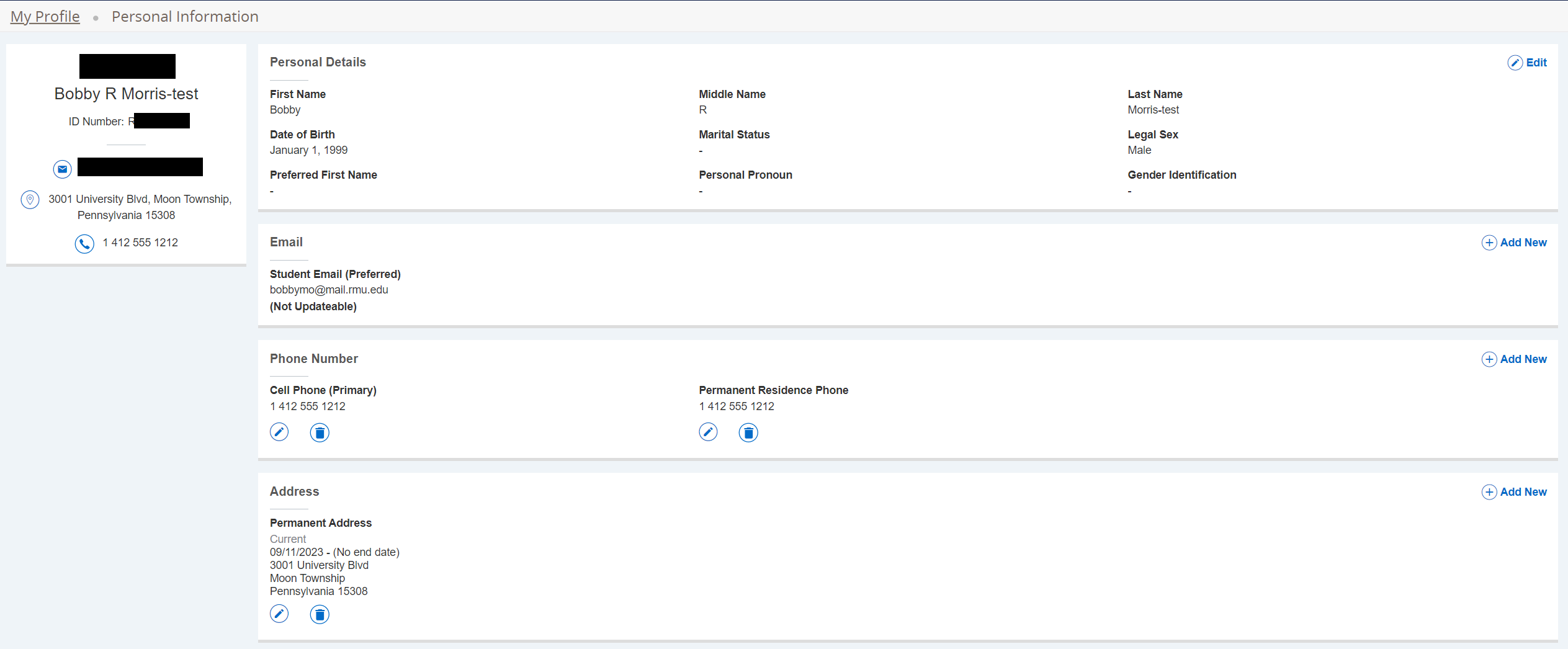
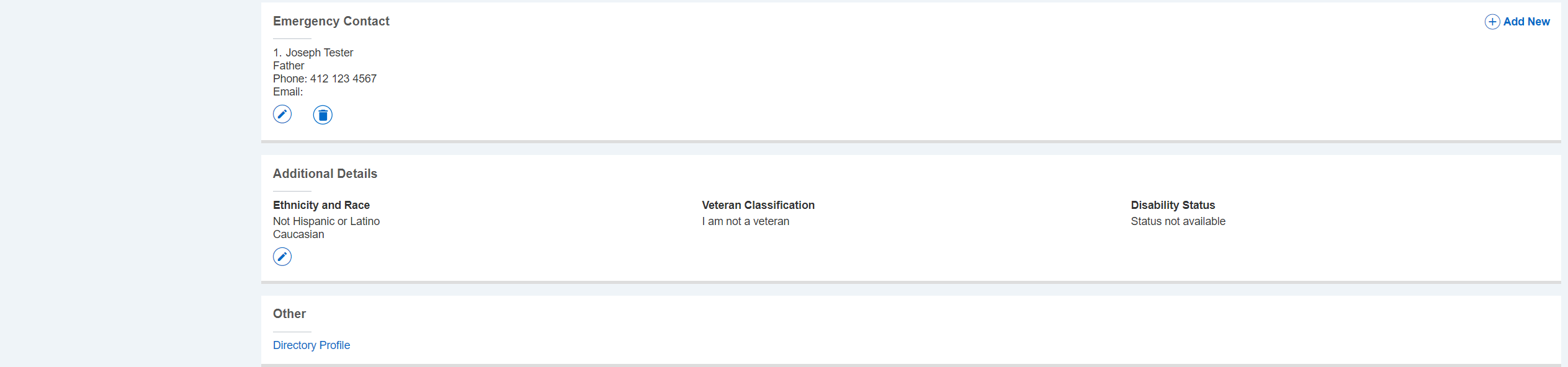
An example of adding a phone number, editing a phone number is similar. Please ensure that on your existing or new phone number, the 'Primary' indicator is checked to indicate your primary phone number. This will ensure your proper phone number is designated in the event RMU must contact you, and allow it to be displayed on your student portal (Banner self-service).