Many student information system (Banner) based reports exist, and the available report list continues to expand. Before the Banner system was implemented, the 'RMU Reports' collection existed and many of these reports have been modified to work with Banner. The 'Argos' reporting tool, is being used to develop new reports and the strategy is to combine 'RMU Reports' into 'Banner Reporting' (Argos) over time.
To access the Banner reports, login to Sentry and click the Report Information link in the 'Software Applications' section. That will display the Reporting window (below) where you will be able to access available reports and reference information. To learn more, please also visit the Argos report catalog. Based on your level of report access, you may not have access, or, may only have access to a subset of available reports. To request report access, or if you have any reporting questions or suggestions, please contact the RMU IT Help Desk at help@rmu.edu
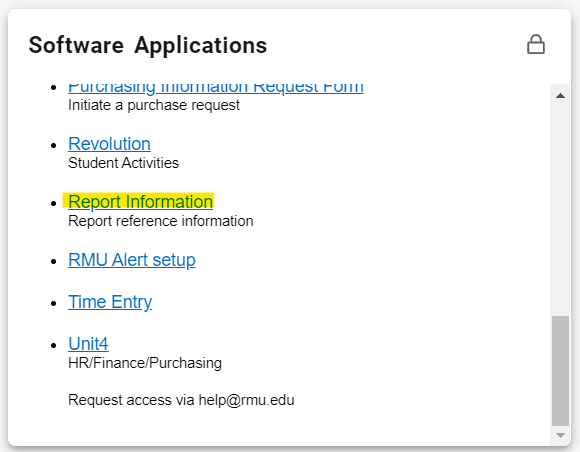
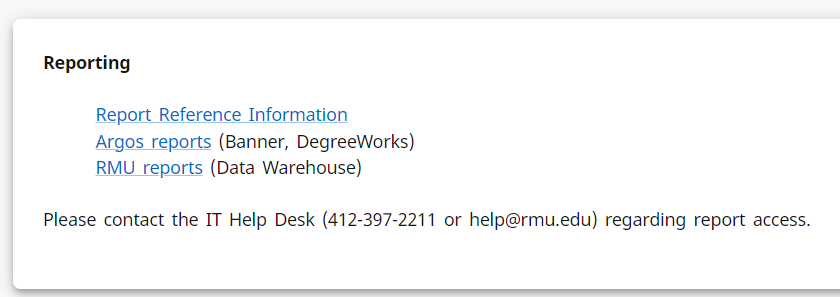
Banner AppNav (administrator) Functional Users
Please refer to the links below to view / download the available Banner AppNav Processes & Reports for the given functional areas.
Helpful Hint - when the document opened in the web browser, click the download arrow (top right) to download the PDF document. You should then be able to easily view the table of contents on the left side of the PDF document.
Accounts Receivable
Financial Aid
Student:
