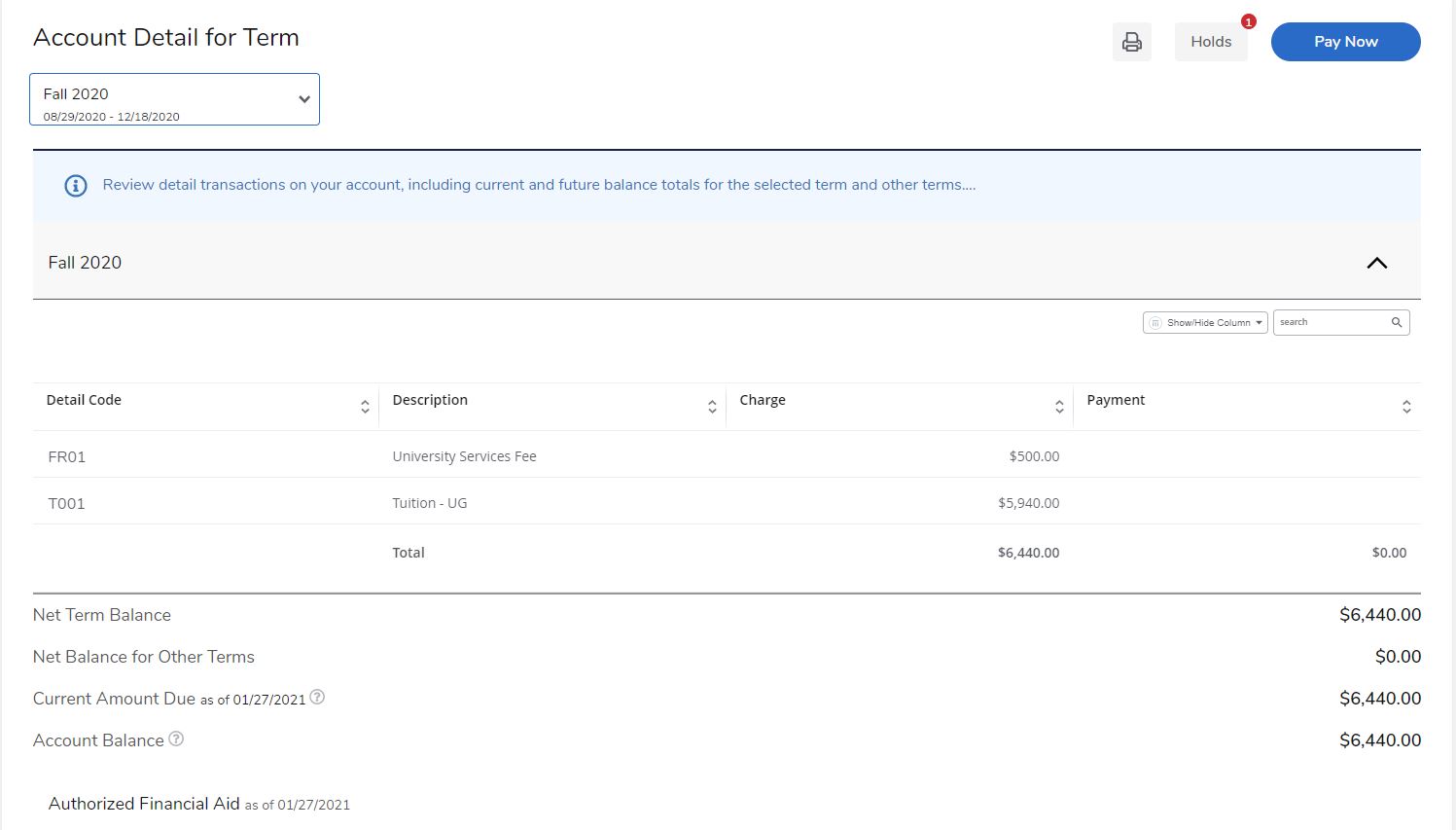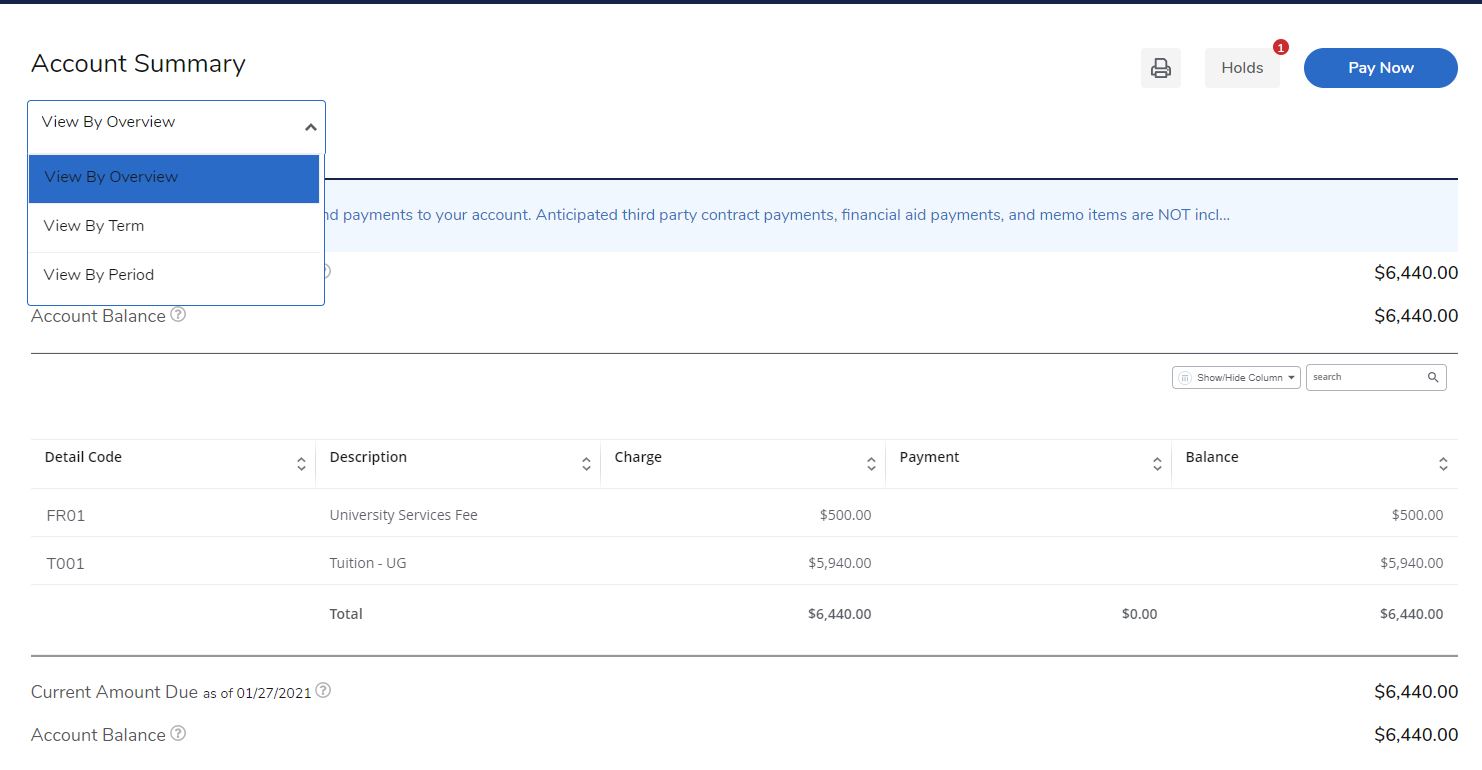Financial Account Detail & Summary
Using the menu bar on the left side of the Student Profile (home page), you can click on:
- Account Detail for a Term
- Account Summary
Account Detail for a Term
You can select a term and your financial account details for that term will be displayed. There is also a "pay now" button on the top left, which will take you to a screen where you can pay tuition, view payment plans and also view financial account details.
Account Summary
You can select a term or period of time and view your financial summary information. There is also a "pay now" button on the top left, which will take you to a screen where you can pay tuition, view payment plans and also view financial account details.