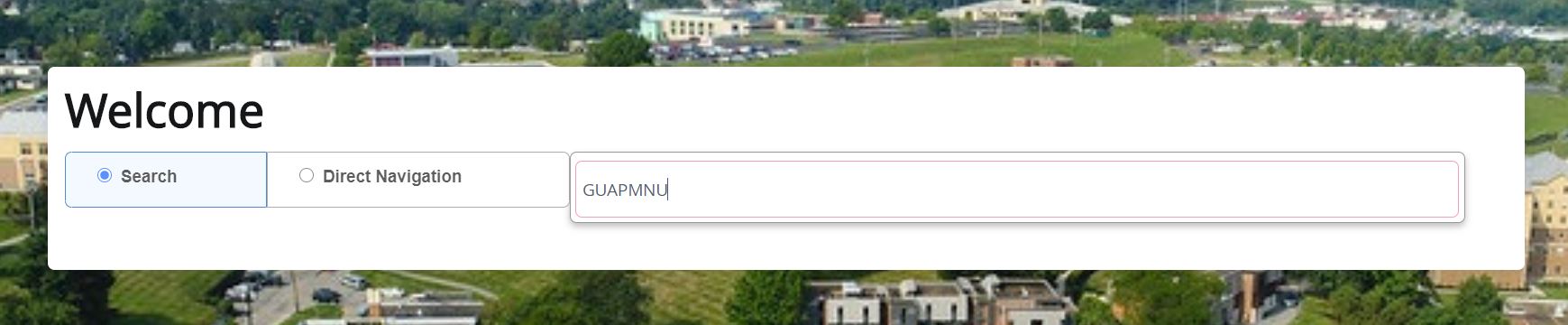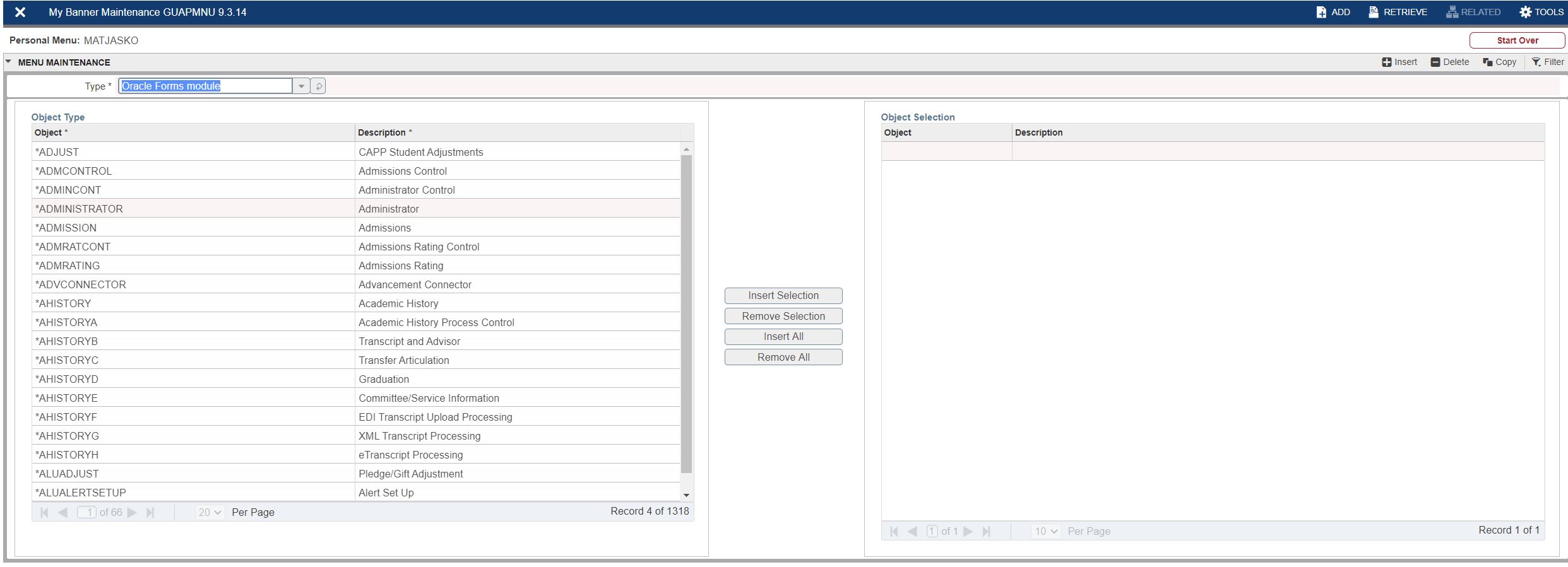You can create your personal Banner menu. Your personal menu will contain the pages, jobs and menus that are most important in your daily work. Once the personal menu is created, you can easily access it from the main Banner menu (AppNav).
1. From the Application Navigator (AppNav) page, use either the search box in the middle of the screen or the search icon to enter either “My Banner” or “GUAPMNU”.
2. The My Banner maintenance page contains:
-
Type: A drop down menu located the top of the screen to allow you to choose from Oracle Forms, Job Submissions, Menus, Menu Messages, and Workflows to access all forms needed to customize your My Banner.
-
Object Type: All available pages, jobs, menus, or quickflows associated with the chosen type selected from the drop down menu.
-
Buttons: Buttons are used to insert or remove selections from the available list to your My Banner list.
-
Object Selection: Will display the contents of your personal menu.
Press "Go" to display the screen below.
3. To add objects to your personal menu, select the name from the left pane by double clicking it and then use the Insert buttons in the middle of screen to add to the right pane.
4. After each page selection to the right pane, select Save (will be displayed) in the bottom right hand corner to save your selections.
5. You will have to sign out and sign back in to see changes on your My Banner.