Research Help
Troubleshooting
- eLibary Off-Campus Troubleshooting
-
Are you having trouble accessing all library databases or a specific database?
If it is only one specific database, please let us know (library@rmu.edu or paladino@rmu.edu; usually this is just a temporary issue and we can let you know when everything is 100% again).
Are you having trouble accessing all library databases from off campus?
First, make sure you are utilizing your login only and not your entire Gmail address. Secondly, make sure you are using your Sentry login/password combination and not your Blackboard login/password combination.
CHECK YOUR COMPUTER SETTINGS
- Clear your cache and cookies
- ENABLE cookies
- Next, do you have a pop-up blocker on? If so, turn off the pop-up blocker in your browser.
- If you use an accelerator tool such as Google Accelerator, turn it off.
- Do not use browsers that come with providers (i.e. AOL). Use Chrome, Firefox, Internet Explorer, etc.
- Use a newer browser, (for example, for Internet Explorer, use 6.0 or higher).
*A quick note about enabling cookies: in order to establish your RMU access credentials when accessing databases from off-campus, you need to allow or enable cookies, at least when doing database searches from off-campus. This allows your authentication connection to be maintained throughout your off-campus search session.
Still experiencing access issues?
Ideally, your login/password combination for accessing library databases from off-campus should be in sync with your Sentry login/password.
RESET or/and SYNCHRONIZE YOUR PASSWORDS
- Go to www.rmu.edu
- Select "Login" in the upper right corner
- Select the link, "Forgot your username or password? Reactivate your account" (located just below the username and password boxes).
- At the following screen, input the remaining digits of your freedom card number
- Input your birth date (as in the example on the password reset page).
- Click "Submit"
- At the next screen, select a new password. Make sure all three boxes on this page are checked: Sentry Secured Services, Novell, Gmail E-mail.
*Whether or not you are on campus, or using any campus computers, any Windows/Mac or Novell boxes need to be checked; our proxy server (enabling off-campus access to library resources) utilizes this login/password component. - Next, wait a full 5-10 minutes, (while you're waiting, clean out your cache, make sure cookies are enabled, and your pop-up blocker is turned off, and then begin a new browser session).
Check to make sure that everything is working as it should
-
Go to www.rmu.edu again.
-
Select "Library"
-
Select "Databases A-Z"
-
Choose any database. At this point, you should be prompted for your RMU Sentry username and password. Enter your username and new password.
Changing browser settings, updating your browser, or resetting and synchronizing your username and password should fix most database access problems you are encountering. For the small percentage of users for which this does not seem to resolve off-campus access issues, check to see if you may have some firewall settings that may be interfering with the Library's EZProxy system.
Check for Firewall Settings
Firewall problems can arise if you are attempting to access RMU eLibrary Databases from your place of work. Many corporate sites have firewall restrictions. In addition, there may be another proxy system established at your workplace that is interfering with EZProxy communication. You may want to submit a request to your employer's IT department to see if the remote firewall can be changed to permit communication using LoginPort 80.
**If you are still experiencing access issues at this point, please let us know!
(bennett@rmu.edu or paladino@rmu.edu or help@rmu.edu).AS A LAST RESORT, YOU CAN USE VMWare, THE CAMPUS VPN, TO ACCESS LIBRARY DATABASES
Go to RMU Technology & Services web page, www.rmu.edu/IT. Locate, download and install VMware View.
Searching
- Selecting A Research Paper Topic
- Selecting Databases To Search
-
General databases
If you are not sure which database to search, start with the Discovery Search.
If you would like to start with a specific database instead, or your search results are not matching your expectations, select a specific, multi-disciplinary database such as Academic Search Complete.
or the ProQuest Research Library database.

Subject-specific databases
If you are doing research in a specific discipline or subject area, try searching a more subject-specific database as well.
For example, if you are trying to find articles from education journals for a research paper in an education class, try Education Research Complete or ProQuest Education Journals; if you are searching for articles from medical or nursing journals for a nursing class, try CINAHL Plus with Full Text, Ovid Nursing Full Text, or MEDLINE.
Selecting a database and accessing a specific journal
If you would like to find journal articles from a specific journal, go to the Journal Finder.
Type in the journal name, and if we have access to the journal (through an online database subscription or through a print subscription), the Journal List search engine will display a link to the journal on the Journal List search screen.

- Keyword Searching
-
For the best search results, develop a powerful & effective keyword search statement.
Selecting search terms
Examine your research question or thesis statement and select the most specific terms representing your topic.Use AND and OR in combination with your search terms to devise a keyword search yielding useful, relevant search results.
For example, if your research question is:
How can alternative transportation arrangements help students cope with the increasing price of gasoline?Choose these words from your research question:
Alternative Transportation, GasolineAdd in any of the following synonyms, narrower terms, alternate terms, etc.:
Carpool, ridesharing, bus, bicycle, bike, motorcyle, mopedDeveloping keyword search statements
Example:
(Alternat* Transportation OR Carpool OR Ridesharing) AND Gas*Selecting the Advanced Search screen in most article databases is the easiest way to combine multiple terms.
HINT: Use the first search box for your main topic terms and type OR between main topic terms. Use the second search box for your subtopic terms and type OR between subtopic terms. Make sure the "AND" is selected to link terms in the first search box with the terms in the second search box.
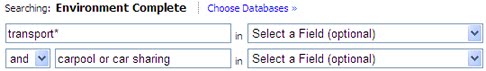
Truncation symbols (usually an asterisk *, sometimes a ?, otherwise a $, !, or +) enable the database search engine to locate alternate word endings. Most databases use the asterisk; use the help screens within the database to verify its truncation symbol.
Alternat* searches for Alternative, Alternatives, Alternate, Alternating.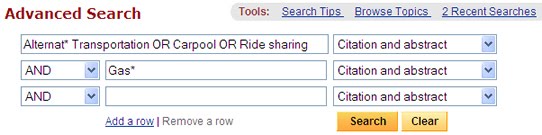
Revising search statements
If you did not locate enough sources, try using fewer terms to BROADEN your search.
(Alternat* Transportation OR Carpool OR Ridesharing) AND Gas*--becomes:
Alternat* Transporation OR Carpool or Ridesharing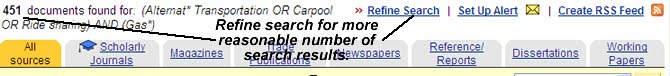
If you find too many sources, add another term to NARROW your search.
(Alternat* Transportation OR Carpool OR Ridesharing) AND Gas*
--becomes:
(Alternat* Transporation OR Carpool OR Ridesharing) AND Gas* AND Cost
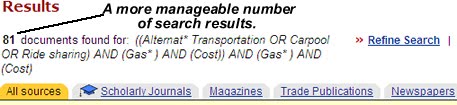
In each database you search, you may need to try different combinations of terms to see what works. Each database operates slightly differently and may use a different vocabulary.
Please ask a research librarian for further suggestions and assistance.
- Subject Searching
-
Benefits of Subject Searching
- Does not exclude synonyms or include homonyms.
- The terms entered into a search query do not need to match the terms in a relevant article for the article to be retrieved.
- Makes both more precise and more relevant retrieval of search results possible.
- More modern and less modern terminology for a specific concept both included under the same subject heading, or the user is referred to combine specific, related subject headings.
- The hierarchy of a controlled vocabulary thesaurus is useful for discovering broader topics, narrower topics, related concepts, and even additional keywords for keyword searches.
The best use of subject searching
- Searching library OPACs/catalogs (i.e. ROBCAT, EZ-Borrow, WorldCat) where one specific controlled vocabulary is employed. The classification of book records in OPACs is still of great importance, as the catalog is not physically able to search throughout the text of books on a shelf; e-Books are cataloged similarly.
- When doing more in-depth research in a subject/discipline and searching discipline-specific databases that use particular thesauri. These well-established thesauri are generally based on historical print subject indices (Thesaurus of Psychological Terms = PsycArticles, PsycInfo, CINAHL Subject Headings Thesaurus = CINAHL Plus with Full Text)
- Using a subject heading thesaurus to uncover context and relationships, especially when learning new concepts in an unfamiliar subject area is important and can be truly helpful.
Drawbacks of Subject Searching
- Only looks for subject terms in the subject heading fields of records.
- For brand new terms and concepts, subject headings have not yet been adopted. Controlled vocabularies are expensive, labor-intensive; terms can become outdated, occasionally archaic, or even offensive prior to an official subject heading change being made.
- Subject terms now generally appear after articles are loaded, (rather than articles being loaded into databases only after they have been assigned various subject headings). This may devalue the importance of subject headings somewhat.
- Subject terms in many online article databases, particularly non-discipline specific aggregate databases, are the result of automated indexing and combining of several thesauri (controlled vocabularies), which is fairly dissimilar from traditional cataloging or indexing done by a human cataloging librarian, using only one controlled vocabulary.
- Especially in terms of aggregate database searching (i.e. EBSCO Academic Search Complete), where multiple subject headings are generally assigned to each article, which subject heading (or combination of headings) to use is not always clear, and requires some amount of trial and error, as searching for the right keyword search combination also does.
- Subject heading searching is seen as too unfamiliar with today’s internet searching public, and an over-reliance of a catalog or database on subject searching may discourage people from using library catalogs or resources completely.
- Search Using Subject Headings
-
Searching the Article Database Using Subject Headings
When searching for articles in library databases, start with keyword searching (generally, a topic and subtopic combination, maybe even adding a third term as a second subtopic), examine the first page or two of search results. Are the results relevant?
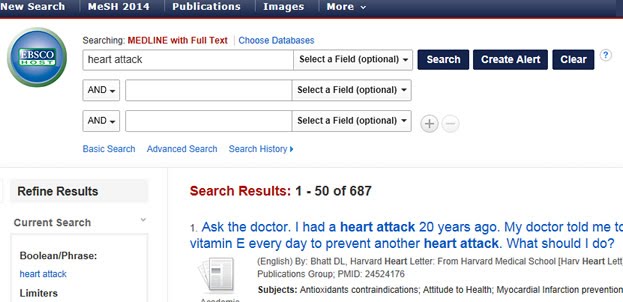
If relevant, find the most relevant article(s). If not relevant, adjust your keyword search terms, and continue as described above.
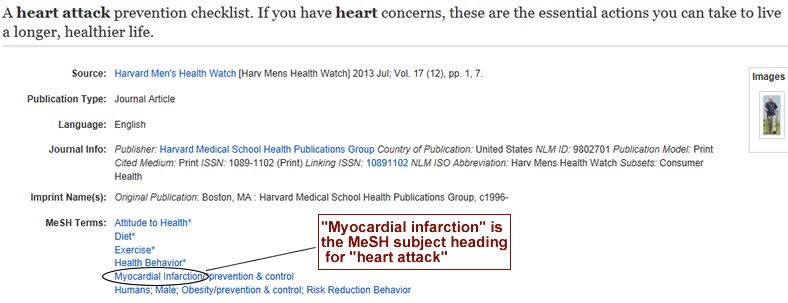
Examine the citation fields. Pay close attention to subject headings, write down or copy and paste the subject headings that look most relevant into a new search in a new browser window.
Specify subject search from the pull-down menu to the right of the search box.
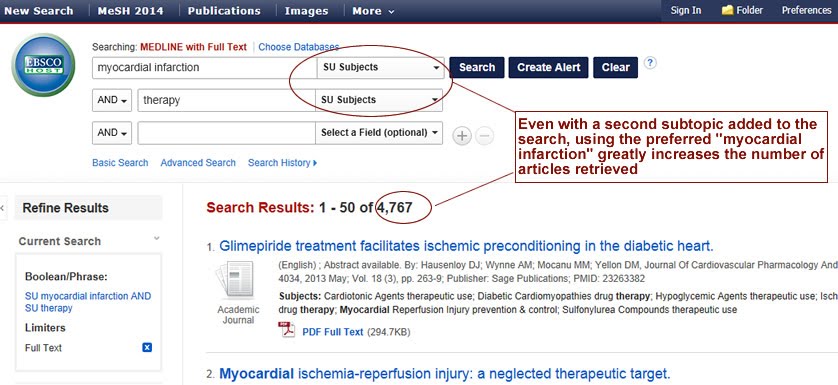
Remember subject searching is most helpful in catalogs and databases that use one particular controlled vocabulary; for instance, library catalogs use Library of Congress Subject Headings (LCSH) to classify books in libraries. Databases that have a specific link or tab on the search screen that says “Thesaurus,” (i.e. MEDLINE, CINAHL, PsycArticles, etc.), generally signify one particular controlled vocabulary; databases that use the tab “Subject Search” rather than Thesaurus allow for subject searching too but often use a combination of several different controlled vocabularies. This works too, just tends to produce less precision in results retrieved.
NOTE: subject headings are also helpful even when you’re not planning to switch to subject searching but to continue with keyword searching. By paying close attention to subject headings of relevant articles in your search results, you can learn the preferred terminology of your search topic(s) in the database and improve your searches through incorporating this vocabulary.
- Search Alerts
-
About alerting services
Alerting services provide notification via email or RSS of newly published research based on user-defined criteria. Learning about alerts and establishing alerts specific to your research areas can help to keep you current and save you time.
Journal Table of Contents (TOC) Alerts and Search Alerts are the two basic types of alerts.If you were formerly a user of Ingenta, you can set up the same type of alerts you received via Ingenta, but you may need to set up several different alerts now, (i.e. an EBSCO search alert, a JSTOR search alert, and a table of contents alert on a journal publisher's web site).
Journal table of contents alerts
A journal table of contents alert sends you the table of contents of a particular journal (usually by email, sometimes available by RSS) when a new journal issue is published.
Search alerts
Search alerts notify you when new articles are available matching a pre-defined search. When setting up a search alert, you can choose how often you would like to receive an alert and how you would like to receive it (either through email or through an RSS feed).
Databases providing alerting services
ProQuest, EBSCOhost, ScienceDirect, PubMed and CQ Researcher are some of the databases or database vendors that provide alerting services.
RSS ("Really Simply Syndication" or "Rich Site Summary")
RSS feeds deliver online content to a feed reader as an XML file. You can subscribe to RSS feeds with a web-based "feed reader" such as Inoreader or Netvibes; there are also a variety of other free feed readers that may be downloaded to your PC, rather than accessed through a specific web account.
Setting up search alerts
In many of our eReources, a link is sometimes provided to offer journal alerts, automated searches or some other subscription service.
Currently, if you are working from off campus your RSS search alert or RSS search feed will be completely functional for reading titles and abstracts. However, when you click on a title to access the full text of an article, you should be prompted for your Sentry username and password in order to access the full article.
Here is an example of the format of an RSS alert:
http://rss.ebscohost.com/AlertSyndicationService/Syndication.asmx/GetFeed?guid=12345
If you have other questions about alerting services, let us know.
- Searching From A Mobile Device
-
There are many library databases that can easily be used with an iPhone or Android, but several of our database vendors now offer mobile versions of their search interfaces. Others even offer downloadable apps.
Databases with mobile web sites
EBSCOhost Mobile
From there, just choose which EBSCO databases you would like to search.Databases with Mobile Apps
EBSCO Mobile App
The EBSCO iPhone app is available for free from the iTunes App Store. RMU users just need to navigate to any EBSCO database interface page through the RMU Library web site, scroll down to the bottom of the search page and click on “iPhone and Android” From there, you will input your RMU email address; after this, you will receive an automatic email message from EBSCO with a link that will activate your access to the EBSCO Mobile App.
Video Tutorials
- Video Based Help
-
Searching Summon - RMU Library's Article Discovery Search:
https://screencast-o-matic.com/watch/cY6nDsKXuWScholarly Articles:
https://screencast-o-matic.com/watch/cYjTrzmyLrGoogle Scholar:
https://screencast-o-matic.com/watch/cYjTobmwnKUsing ILLIad for Interlibrary Loan Requests:
https://screencast-o-matic.com/watch/cYQjqyHH3yWorldCat WMS eBook Search:
https://screencast-o-matic.com/watch/cYeZDLywc2Communication Skills - Library Information, CQ:
https://screencast-o-matic.com/watch/cYeF2rx7SRResearcher + Issues & Controversies:
https://screencast-o-matic.com/watch/cYeF2rx7SR - Argument & Research
-
Issues & Controversies:
https://screencast-o-matic.com/watch/cYjtbKmGiCCQ Researcher:
https://screencast-o-matic.com/watch/cYjtFomGFG - Intercultural Communications
-
Gale Virtual Reference Library for Culture Research:
https://screencast-o-matic.com/watch/cYjt3emmPOGlobal Road Warrior:
https://screencast-o-matic.com/watch/cYjt3RmHlESummon for Intercultural Communications (Includes finding peer-reviewed journal articles):
https://screencast-o-matic.com/watch/cYQ2YkJ0nz
Help Guides
- Finding Articles
-
Select a Database
If you know the name of a database you would like to use, go to Search & Find, then go to Databases to select an individual database.
If you are searching from home or elsewhere off-campus, you should be prompted for your RMU Sentry username and password.If you do not know which database to use to start searching for articles, refer to Selecting a Database Research Guide. Alternatively, you can just start your search with RMU Library's Discovery search box (found on the library homepage).
If you already have an article citation for a journal you are looking for or you already know the name of the journal you would like to search, go to the Journal Finder.
Develop a Keyword Statement
After (or before) identifying a database to search, identify two or three important keywords to represent your topic. Use "AND" to combine your main topic and subtopic and develop a keyword search statement.
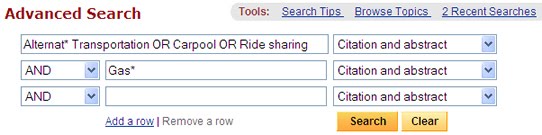
Access Full Content of Selected Articles
Some article citations in your search results may only include an abstract.
If one of the article citations you select is not available in full-text format through the database you are searching, then:
1a) There should be an EBSCO LinkSource link. If there is, select it.

If we have access to the article, a link to the article in the database where it is located will display.
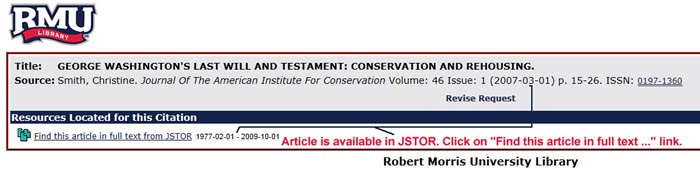
If we do not have access to the article, a message will display indicating this.
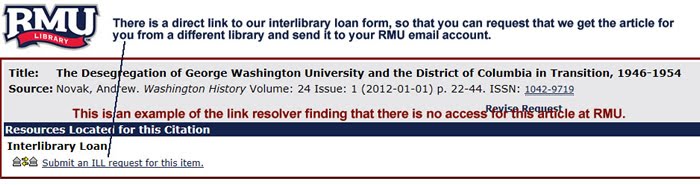
1b) If there is no "Find this article in full Text from ..." or a "Submit an ILL request" link, go to the Journal Finder
2) Then, type the name of the journal [or magazine or newspaper title] into the search box (not the title of the journal article).
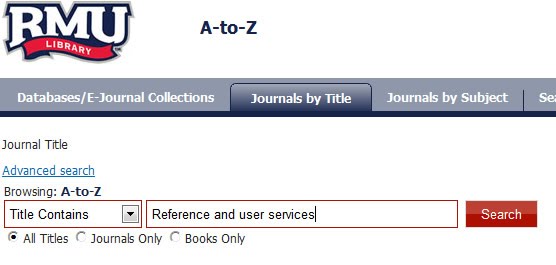
3) If we have access to the journal through an article database, a link to that database will appear.
4) If the journal is part of our print periodicals collection, the RMU Print Journals location code will display.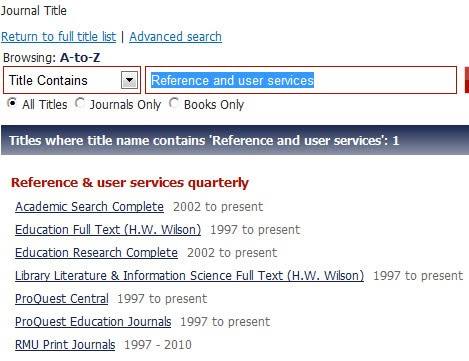
To Find Articles from a Specific Journal
If you know the name of a journal you would like to search, again, use the Journal Finder
If the Library has access to the journal, location information, and dates of coverage for the journal will be displayed. If the Library has electronic access to the journal, follow the title link. From there, you can browse or search for the article you need.
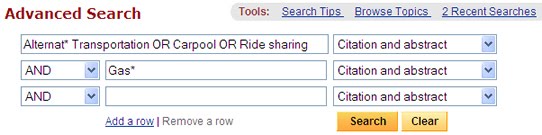
- Finding Books
-
Search Robert Morris University Library and Beyond:
https://robertmorrisuniversity.on.worldcat.org/discovery - Finding eBooks
-
The RMU Library eBook collection consists of a growing proportion of RMU Library book titles.
eBooks
EBSCO eBooks
EBSCO eBooks can be accessed via EBSCO. EBSCO eBooks can also be retrieved through RMU Library's WorldCat WMS.You can view, print, save, or download multiple pages or sections of EBSCO eBooks.
To download entire EBSCO eBooks, you need to first set up a MyEBSCO account and also download Adobe Digital Edition (similar to Adobe Acrobat Reader but for EPUB rather than PDF).To set up a MyEBSCO account, click on "sign-in" from the top navigation menu of any EBSCO search page and create an account.
To download Adobe Digital Editions, go to http://www.adobe.com/products/digitaleditions/
ProQuest eBooks
Proquest Ebook Central is a subscription to over 130,000 scholarly e-books from various publishers across all academic disciplinesJSTOR eBooks
JSTOR eBooks are downloadable PDF eBook chapters from many prominent and popular university press publications. JSTOR eBook chapters are integrated with other available JSTOR content within the JSTOR search platform.eReference
Cabell's
Cabell's Directories are a directory of publishing opportunities providing information about over 4,000 journals, their coverage, scope, and submission guidelines for authors.CIA World Factbook
The Factbook provides information about the history, people, government, economy, geography, transnational issues, and more for 267 countries.Gale Virtual Reference Library
Classic Gale Reference titles available through the Gale site in a searchable, browse-able user-friendly format.OED
The online edition of the Oxford English DictionaryOxford Scholarship Online New!
Sage Reference
The premier social sciences platform for SAGE and CQ Press reference and other book titles. - Finding Media
-
Find Videos, eVideos, DVD Videos, Films, Bluray Videos, and VHS Videos
- Finding News Articles
-
Print newspaper subscriptions
RMU Library subscribes to a number of papers in print format, including The New York Times, Wall Street Journal, Washington Post, USA Today, Pittsburgh Post-Gazette, Pittsburgh Business Times, and Beaver County Times.
Access to newspapers online
Many other newspapers (including Pittsburgh Post Gazette and Pittsburgh Tribune-Review) are available electronically through various online database subscriptions.
To see whether the Library has access to a particular newspaper, search Journal Finder/Find Journals @ RMU by the newspaper title.
Finding historical newspapers
RMU Library has access to several digitized historical newspapers and newspaper collections.
The New York Times Historical Archive covers issues of The New York Times dating back to 1851.
The Times UK Digital Archive covers issues of the London Times dating back to 1785.
Accessible Archives is a digital archive collection that contains newspapers, magazines, and periodicals dating back to Colonial Times.
For information about locating, accessing, and researching historical newspapers, consult a librarian.
- Finding Text Books
-
The Library does not normally collect textbooks for RMU courses. However, there are textbooks for most of the RMU core courses that are part of the Textbook Reserve Collection. These textbooks are available at the Library Help Desk for in-library use only.
A small percentage of other courses at RMU have textbooks and other materials available through Faculty Provided Reserves in the Library.
Occasionally there are certain books in the General Collection or the Reference Collection of the Library that are also required texts for your courses; those can be located by searching the library catalog from the library homepage.
- Research Guides
- Scholarly vs. Popular
-
Peer-Reviewed/Scholarly Journals vs. Popular Journals
The term periodical is used to refer to several different types of publications, including: newspapers, magazines, and journals.
The term "journal" is generally shorthand for scholarly or peer-reviewed journals. Even though not all scholarly journals follow a strict peer-review editorial process, the terms scholarly journal or peer-reviewed journal are often used interchangeably within article databases and indicate that the journal publishes research or academic articles.
When searching for scholarly journal articles, limit your searches by selecting the scholarly journals checkbox on a database search screen.
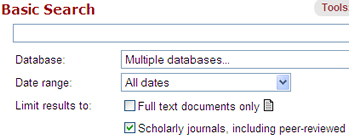
Note: many scholarly journals publish commentaries, reviews, letters to the editor, and various other types of articles that may not be considered scholarly, (this is why selecting the scholarly journals checkbox when searching an online database is not a foolproof method for locating peer-reviewed, research-based journal articles).
Use the table below to help you identify whether an article is scholarly or popular:
Scholarly Publication Popular Publication Examples British Medical Journal, Modern Fiction Studies, Journal of Accounting Research New York Times, Newsweek Author Is a noted scholar or professional in a specialized field Usually a journalist; sometimes a specific author may not even be listed Advertising Very little and highly specialized Significant advertising Bibliography List of references is included for each article Articles do not include works cited Review Policy Articles are reviewed by experts in the field of the specified journal. Editorial board is comprised of scholars. Editorial board is the staff of the publication Audience Aimed at audience with specialized knowledge and vocabulary. Aimed at general audience. Purpose Articles describe unique research studies in a specific scholarly field. Informative, cur
Policies
- Affliate Access to Library Electronic Resources
-
Robert Morris University Library Policy on 3rd Party Affiliate Access to Library Resources
Off-campus Access to Electronic Materials
Off-campus, remote access to Robert Morris University Library’s electronic resources is restricted to faculty, staff, and currently enrolled students. Users wishing to access electronic resources from off- campus must have University-issued authentication credentials (username and password) that grant access to the University’s secured services such as Gmail and Google Drive. If users are able to access their RMU email account through the University’s Gmail service, they should likewise be able to access library electronic resources remotely.
Departments wishing to offer any 3rd-parties affiliated with the University in some capacity access to library electronic resources may only do so if the proposed users already have or can gain University-issued authentication credentials.
If users attempting to access electronic resources do not possess a current RMU username and password, they will be unable to authenticate to access the library’s electronic resources. This policy is to ensure that the University abides by the contractual agreements it has signed with electronic resource vendors. No exceptions to this policy can be made.
A University-issued Freedom Card alone is insufficient for off-campus access to the library’s electronic
resources.On-campus Access to Electronic Materials
3rd party affiliates are able to use the library’s electronic resources while on-campus. They need only inquire at the Library Help desk during regular hours of operation for a staff member to grant them onsite access at a local host computer.
Print Materials, including book, journals, and newspapers
3rd party affiliates and any non-RMU visitors to campus are welcome to browse the library’s print book, journal, and newspaper collections while on the library’s premises. Checkout of print books is available to those who can produce a valid Pennsylvania driver’s license.
- Collection Development Policies
-
The ultimate goal of any library is to provide its users with the right material at the right time. To accomplish this goal, the broad selection strategy of the University Library is to assemble a collection of print and electronic materials that is strong in the curricular and research needs of the RMU community to the extent that budgetary resources will allow.
Collection development funds are not allocated to individual academic departments based on enrollment or other quantitative measures. Rather, the Library Director, as well as other librarians who are responsible for collection development, will work closely with department chairpersons and other academic administrators in determining research and curricular support needs.
Introduction
Robert Morris University Library Collections are a vital component of the academic life of the University that support learning, teaching, and research. The goals of the University Library’s Collection Development Policy are to support the University vision of “providing a highly proactive student engagement learning environment” as well as to sustain the Library as a community asset that, according to its own respective vision, “embodies the intellectual heart of the University and drives academic success.” The Collection Development Policy is intended to provide guidance that will ensure the development of effective collections that meet RMU curricular needs and support faculty and student research as well as other institutional priorities.
The guidelines that follow are designed to provide flexibility and latitude in addressing specific situations by allowing for individual judgment based on the collectively held priorities that follow. The policy is subject to revision and interpretation as new ideas and trends emerge. The primary purpose of this document is to specify the ways in which collections support the academic endeavors of the University. A secondary pursuit is to supplement the broader informational needs of the RMU community.
Selection Strategy
Collection Development Goals
The ultimate goal of any library is to provide its users with the right material at the right time. To accomplish this goal, the broad selection strategy of the University Library is to assemble a collection of print and electronic materials that is strong in the curricular and research needs of the RMU community to the extent that budgetary resources will allow.
Funding Allocations
Collection development funds are not allocated to individual academic departments based on enrollment or other quantitative measures. Rather, the Library Director, as well as other librarians who are responsible for collection development, will work closely with department chairpersons and other academic administrators in determining research and curricular support needs.
Collection Development Analyses
Collection development patterns will be reassessed whenever University programs are added, deleted or revised. Requests for materials that would divert resources from normal collection development patterns will be addressed on a case-by-case basis in conjunction with appropriate University departments.
Maximizing Our Resources
In order to augment the information resources that it makes available to members of the University community, the RMU Library participates in a variety of resource sharing programs that are sponsored by regional, state, and national networks and consortia. The Library does not, however, consider these programs as substitutes in any way for either conventional curricular support or collection development.
Enhancing accessibility and maximizing limited space are factors taken into account in RMU Library collection development decisions. The ability to make resources available online, to realize significant financial savings or to conserve a notable amount of shelving space are factors that sometimes favor the acquisition of materials in electronic format when all other elements of comparison are found to be essentially equivalent.
Collection Management
Collection Management encompasses the decisions made about materials already added to the collection. The criteria applied when initially selecting an item are revisited and additional factors, primarily condition and use, are considered.
RMU Library seeks to make the most effective use of its existing holdings and to build on them for the future, while adapting to changes in funding, space, and users’ expectations and needs. Its collections need continuous evaluation to ensure that the Library is fulfilling its mission to provide material in a timely manner that meets the interests and needs of the RMU community.
Collection Development & Collection Management Responsibility
The Library Director is ultimately responsible for the Library’s collections. The Head of Acquisitions coordinates collection development processes including the selection, weeding, and expenditure of the materials budget for this collection. The Electronic Resources Librarian coordinates management of databases and other subscription-based resources. While the Library has ultimate responsibility for collection development, faculty, staff, and students are encouraged to recommend purchases.
Ongoing Commitments / Subscription-Based Resources
With all subscription-based collection resources or purchases with annual access fees, the RMU Library analyzes usage statistics and continuing need when examining current subscriptions and considering potential subscriptions.
Other criteria considered include:
- Curriculum needs; faculty requests
- Accessibility: supports IP authentication and EZ-Proxy access; Open-URL compliant
- Usability: user-friendliness, compatibility with multiple browsers, multiple operating systems; does not require downloading of special software
- Discoverability of content
- Uniqueness; fills a previously unfilled curriculum or research niche
- Number of potential users
- Availability of usage statistics
- Availability of price increase caps in licensing agreements
- Vendor reliability, responsiveness
Library Collections and Formats
- Ongoing Commitments / Subscription-Based Resources
-
With all subscription-based collection resources or purchases with annual access fees, the RMU Library analyzes usage statistics and continuing need when examining current subscriptions and considering potential subscriptions.
- Special Policies & Special Material Types
