GUISRCH - General Search
GUISRCH - Person Lookup Based on Email Address or Phone
The Banner page GUISRCH allows you to look up a person's name, ID Number, Date of Birth and more based on their email address or phone number. By typing in a person's email address or phone number and then pressing the "Go" button , you can get a list of any students or employees who match your search criteria.
Directions
- From the Banner Main Menu, type GUISRCH, then press Enter on your keyboard.
- In the fields provided, type in any information you know about the person.
- Email Address; or
- Phone Number; or
- Alternate ID
- Click the Go button
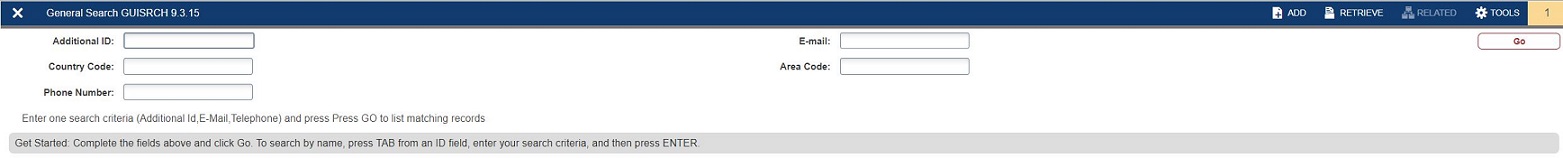
If the information you typed matches a record in Banner, the person's ID Number, Name, and Date of Birth will appear.
To look up another student, click the tools (gear) link at the upper right side. This will produce a menu.
