SOATEST - Student Test Scores
SOATEST is a Banner page that allows you to look up the Placement Test scores of students.
Follow these steps, using Banner.
-
From the Banner Main Menu, type SOATEST, then press Enter on your keyboard.
-
Type the student's ID Number (R#) in the ID field.
-
If you don't know the ID#, you can look it up by clicking the 3 dots next to the ID number field and search by name.
-
-
Click "Go."
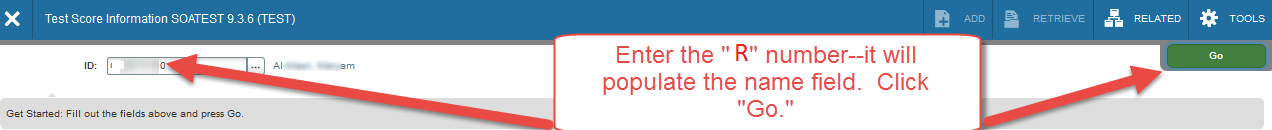
To look up another person, click "Start Over". To Exit, click the "X" on the upper left of the screen.
