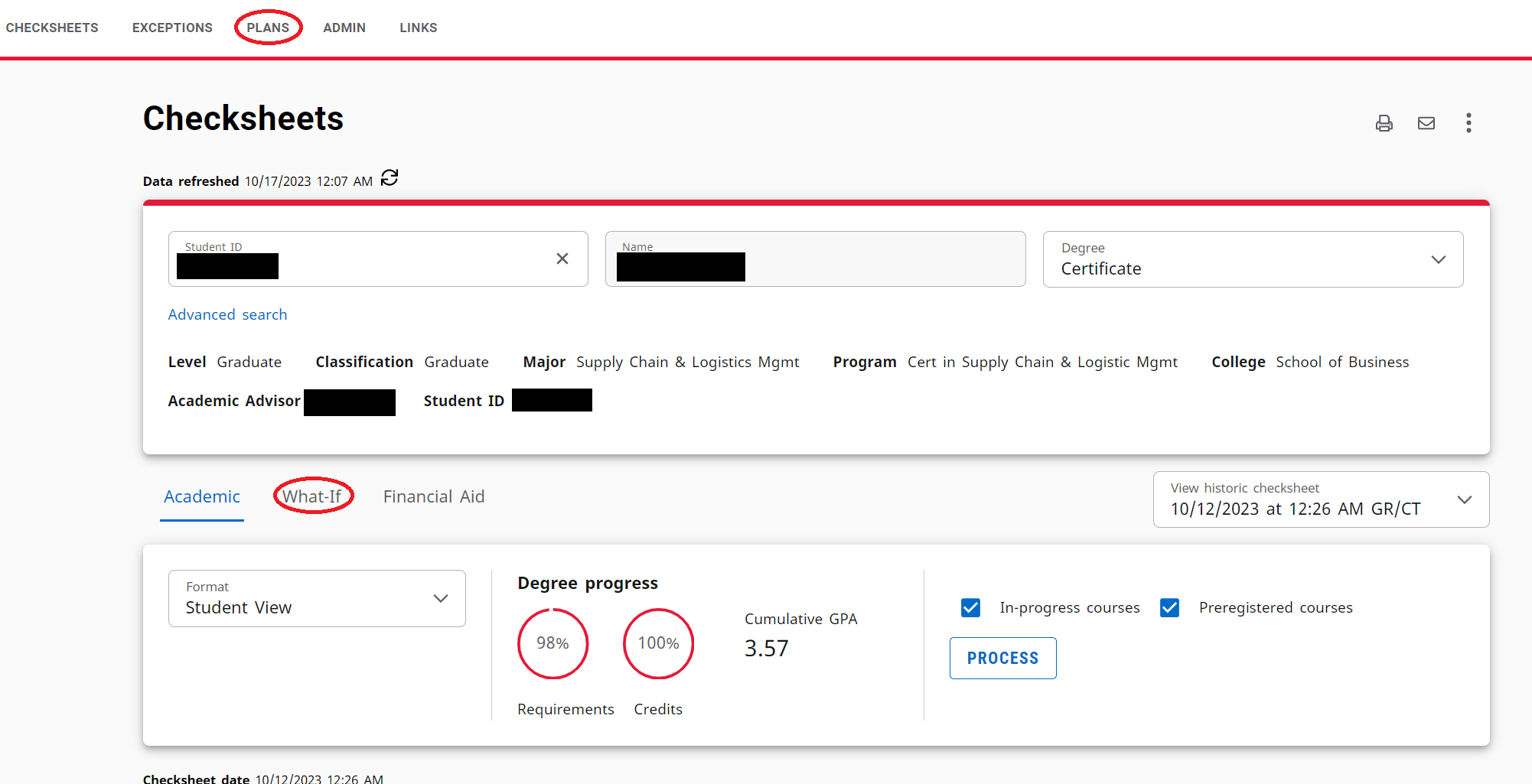The Degree Audit (checksheet) tool is a Banner self-service tool used to:
- Keep track of degree requirements (degree audit)
- Plan for registration
- Process “What-If?” degree audits regarding potential changes and model various degree "Plans" to help with registration and degree changes.
- What-If audits (button) allow advisors and students to process speculative degree audits and changes using current class history. You can audit / compare against the requirements for a different major, minor, degree, catalog year, or other goal data and add classes that may be taken in the future.
- Use the create new Plan (menu option) to build a new registration plan by searching on courses and then viewing class sections. A plan name must be entered to save the plan. Use the Delete or Edit buttons to remove or modify an existing plan. When you choose to edit a student registration plan, the selected plan is displayed in the Summary section of the page. New courses or sections found in the course search or through other options can be added to the plan summary. You can remove courses or sections from the plan using the Action pulldown. Remove is displayed as an option if the course or section has not been saved in the plan. Delete is displayed as an option if the course or section has been saved in the plan.
- What-If audits (button) allow advisors and students to process speculative degree audits and changes using current class history. You can audit / compare against the requirements for a different major, minor, degree, catalog year, or other goal data and add classes that may be taken in the future.
- View course history
- Link to course descriptions
- Print results
This tool helps track progress toward completing an academic program. Courses transferred to RMU will also be included regarding degree progress. The DegreeWorks tool is the way to prepare for registration by modeling which courses are needed to achieve / complete degree goals. Your Advisor and/or Success Coach will help with degree related questions, degree audit(s), course substitutions or waivers that may be needed.
Students: The Degree Audit (checksheet) tool is accessed through Banner Student Self-Service via the Degree Audit menu option (left side menu). This tool can also be accessed via the Sentry 'Academic Resources' card, clicking the 'Student Academic Tools' link, then 'Login to Student Self-Service'.
Advisors: The Degree Audit (checksheet) tool is accessed via the Banner Faculty/Advisor self-service portal or via the Sentry 'Software Applications' or 'Student Advising' card(s).
The Office of the Registrar is the primary resource for student checksheet (degree audit) and curricula related questions.
Helpful information regarding degree programs
Example of the DegreeWorks landing page (note the Plans and What-If options):